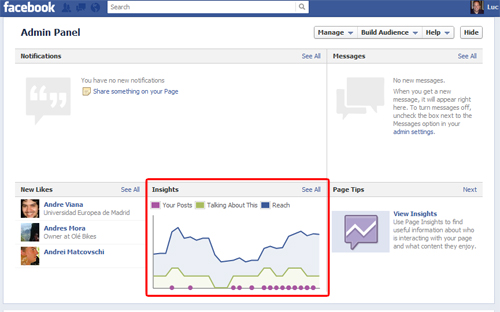Google Analytics has a reporting section that helps you understand the role search engine traffic plays in coming to your site. Here are some of the most basic, yet important metrics to pay attention to while you’re getting going! This information will be found under the “Traffic Sources” tab in your Google Analytics.
Traffic Contributions and Sources (How are people getting to your website?)
Direct navigation (User specifically typed in your website, used a bookmark, or followed a link from an email that was not sent as a promotional campaign/used a direct link.)
Referral traffic (User clicked on a link from elsewhere on the web, social media, or an email that was part of a promotional campaign.)
Search traffic (User searched in a search engine and found the website.)
Keeping an eye on these numbers and percentages will allow you to analyze where your strengths and weaknesses lie. For example, once you launch an email blast campaign, if your referral numbers consistently increase; there is a good chance your campaign is working.
Visits to Your Website Referred by Specific Search Engine Terms and Phrases
Monitoring the keywords and phrases the users are searching to get to your site is important. This information provides a foundation for words and phrases that you can use more frequently in the text of your website. Search engines search the text for these words and phrases when a user enters them into a search-engine search box.
Track the keywords and phrases and look for patterns such as seasonality or in combination with a particular event or person. For example, after CNN featured Ana Dodson on the “Heroes Special”, I imagined search phrases like the following increased substantially:
“Ana Dodson CNN”, “Peruvian Hearts CNN”, “Ana Dodson CNN Heroes”
If you know that phrases like the above are searched for around the time of features or events, you can optimize the text on your website by adding more phrases that can be searched for and found by search engines.
Conversion Rate by Search Query
This is the percentage of users who searched a specific word or phrase, then visited your website and then became a donor. This is the process of acquiring and website visitor and converting them into a donor/buyer.
Keywords and phrases are listed in order of ranking, so ideally you would rank highest for the words and phrases that have the highest conversion percentage. This can help narrow your SEO focus.
Additionally, analytics tools allow you to see which specific page on your website these users landed on when they clicked the link. You can use this information to improve the user experience on specific, high-traffic pages.