You can monitor what messages are reaching people on Facebook through measuring likes and comments on posts. Facebook makes it easy for you to determine which messages are resonating with fans through their “insights” section on the homepage of your Facebook account.
With insights you can:
- Monitor what’s working and not working on your page
- Understand the people who like your page and engage in your posts
- Make decisions about the best ways to connect with your audience
When you click on the insight page, you will see a breakdown of how many people like your page, the percentage of people your posts are reaching, and a measurement of engagement.
Keeping track of the data supplied on the insights page on a quarterly (or monthly if you want more frequent updates) allows you to identify which types of messages are resonating with your audience, and allows you to make informed decisions about what content to post.
Insights also provide a graph to show you when your fans are active online. This information is beneficial because it allows you to determine when the best time to make a post is.
There are many social media measurement templates available online either to use or to replicate. This template by Rachel Melia at rachelimelia.com is a good example of how to keep track of your data and measure your interactions.
(https://rachelmelia.files.wordpress.com/2011/02/sm-reporting-template1.gif)

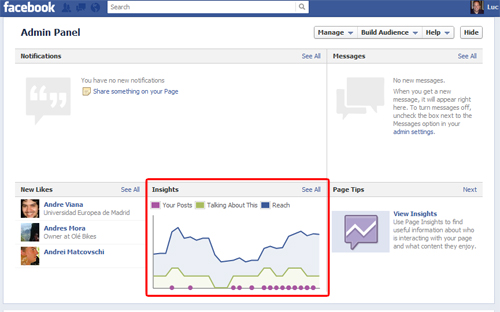
You must log in to post a comment.